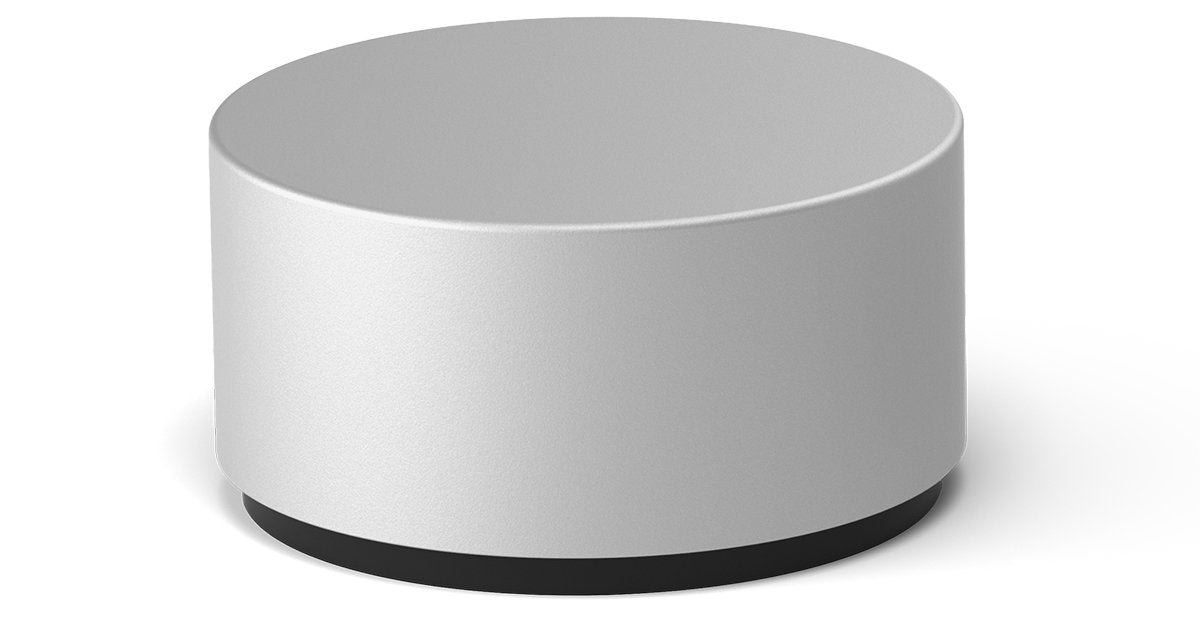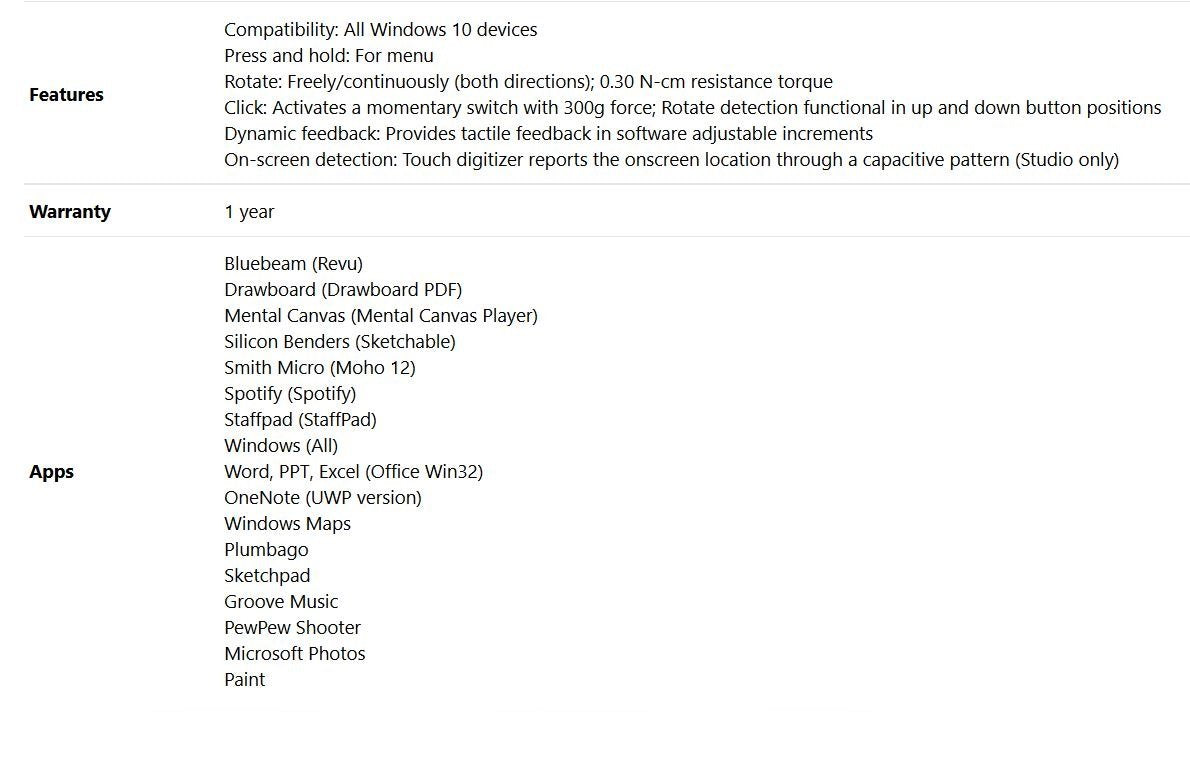Microsoft - Surface Dial - Magnesium (2WR-00001)
Microsoft - Surface Dial - Magnesium (2WR-00001) is backordered and will ship as soon as it is back in stock.
Couldn't load pickup availability
Description
Description
- Use Surface Dial on-screen with Surface Studio and have all your tools in one place
- Intuitive design that requires only three gesture: press and hold, click, and rotate
- Just press and hold to display a radial menu of tools, making it easier and faster to do the things you love in applications like Adobe Creative Cloud, Mental Canvas, Bluebeam, Sketchable, StaffPad, and more.
- Place your Dial directly on the screen and watch as a color picker or a ruler appears on your digital drafting table.
- Surface Dial makes daily tasks efficient and fun: Adjust the volume on Spotify tracks, scroll through news articles, or fly through your local city in Windows Maps.
Surface Dial was designed to transform the way you create. It optimizes your
workflow by bringing the most used tools directly onto your digital workspace.
Store, customize, access, navigate, and reimagine physical tools in the
digital world—from concept to creation. Surface Dial helps you focus on your
work instead of spending time on keyboard shortcuts, switching between
screens, and moving back-and-forth between palette and canvas. Device must
support Bluetooth 4.0 or higher (visit Microsoft.com/hardware/compatibility
for more details). Surface Dial helps you focus on your work instead of
spending time on keyboard shortcuts, switching between screens, and moving
back-and-forth between palette and canvas.
Shipping Information
Shipping Information
We normally use USPS (United States Postal Service) First Class Mail and Priority Mail. However, we will at times use Fedex or UPS. The carrier is based on package size, weight, value, and destination. At this time, we do not accept requests for a specific carrier. It will be determined by the warehouse at the time of shipment.
Shipments over $75 require a signature in most cases.
(All shipments to PO Boxes & Military addresses will be by USPS only.)
Expected transit times:
- Standard Delivery = 0-2 business days processing plus 1-6 business days delivery, Total: 1-8 business days (Best Standard)
- Expedited Delivery= 0-2 business days processing plus 1-3 business days delivery, Total: 1-5 business days (Best Expedited)
- 2-Day Delivery = 0-2 business days processing plus 1-2 business days delivery, Total: 1-4 business days (Fedex 2-day or EMS)
- 1-Day Delivery= 0-2 business days processing plus 1 business days delivery, Total: 1-3 business days (Fedex 1-day or EMS)
Payment & Security
Payment methods
Your payment information is processed securely. We do not store credit card details nor have access to your credit card information.